Changing the facing position in a 360° Video can actually be quite difficult, but there is a trick in Adobe Premiere Pro to make it much easier.
Adobe Premiere Pro
When you work with Premiere Pro there is an option to get your favorite facing forward position without any other tools or plug-ins. Although it is a bit laborious, it is a simple way everyone is able to use.
Click on the photos to zoom in.
First, you edit your 360° Video and place it in the sequence as normally.
Then you copy your video and place it on the second video line above the first one.
Next, you just have to change the position of both videos by selecting „effects“.
First video:
Second video:
As you can see the facing forward position changed by 180°.
I work with the Samsung Gear 360°. single videos have a resolution of 1920×960 so I place the first video at x=0 and the second video at x=3840 (2×1920). Here it is even possible to work with four videos to change the heigth of the facing forward position.
I hope my illustration of how to change the facing forward position of your 360° video with simple math and different videos in Adobe Premiere Pro was understandable so no other plug-ins or softwares are necessary.
Other Options
Another option is to use third-person softwares and plug-ins like Mettle for Adobe Premiere Pro. A problem included by choosing this way is the need of an Oculus Rift. HTC Vive does not have any support yet. Therefore you need another third-person software to work with Mettle while using the Vive, too.
The second option is to buy a software that can deal with the facing position. On my researches, I only found Kolors Autopano program. Autopano costs at least 100$, so it is no real option for most of the people.

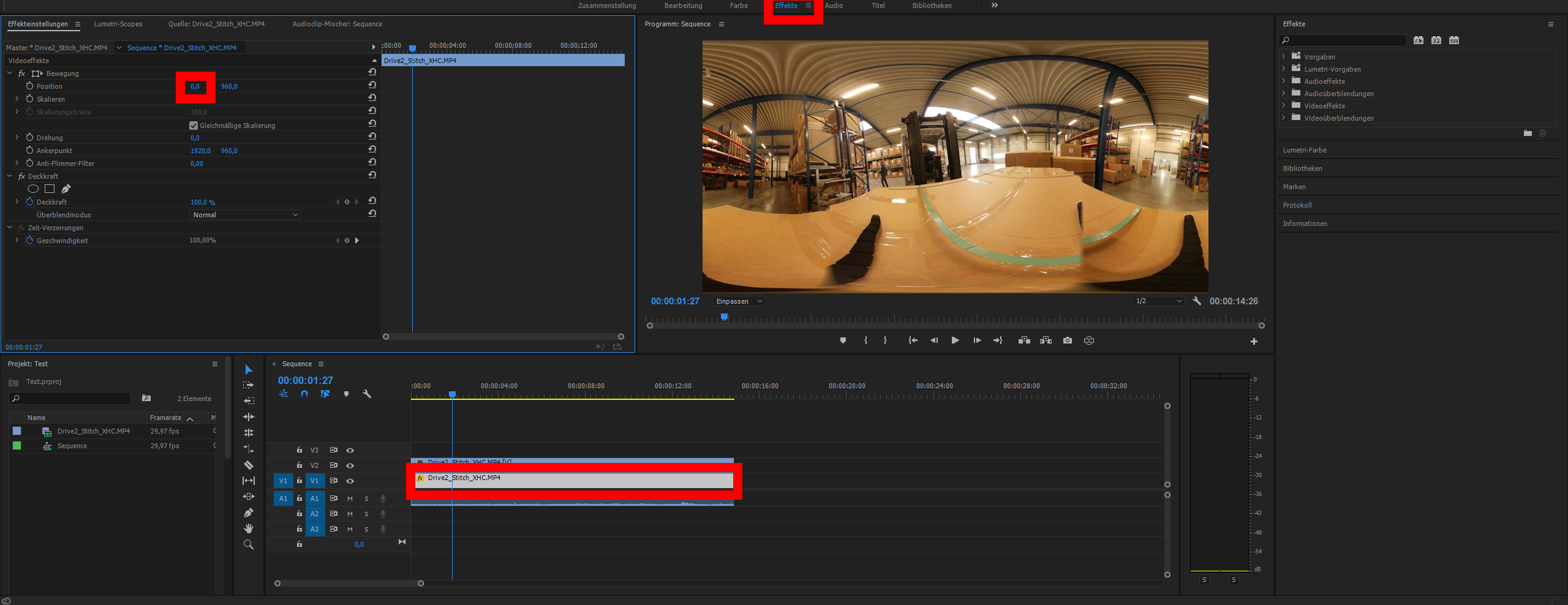
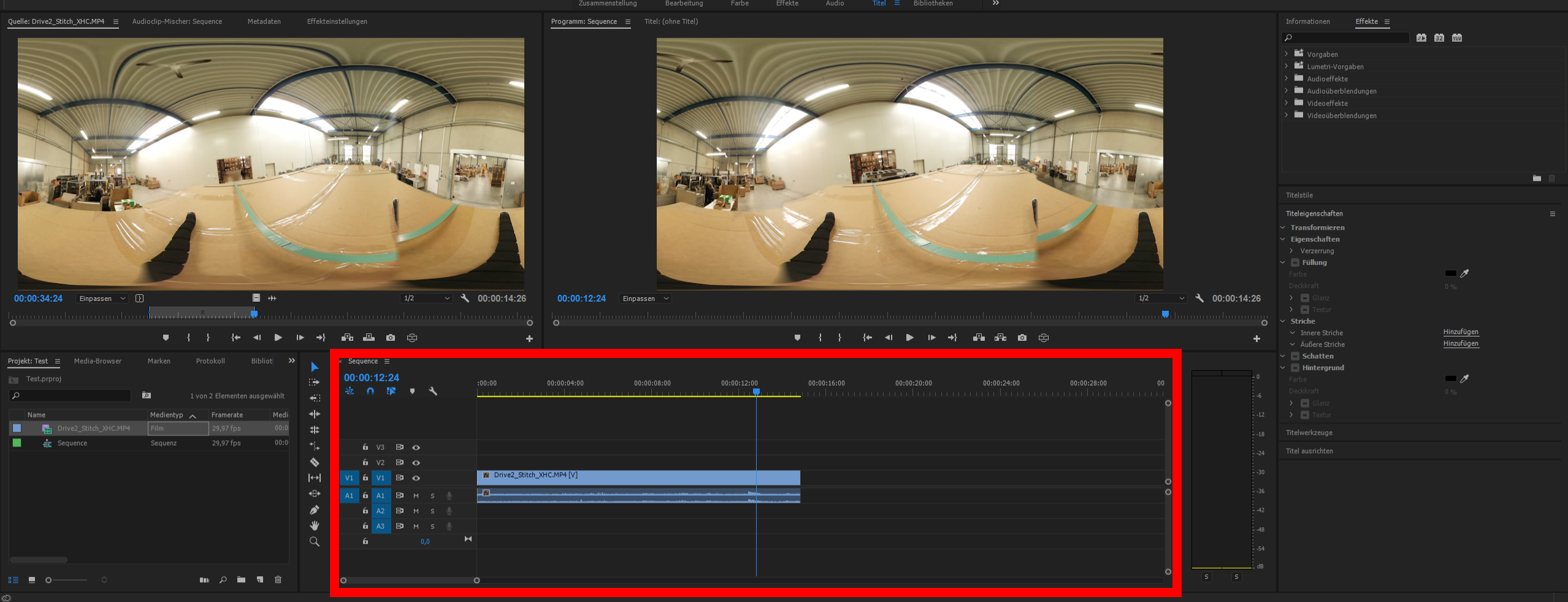
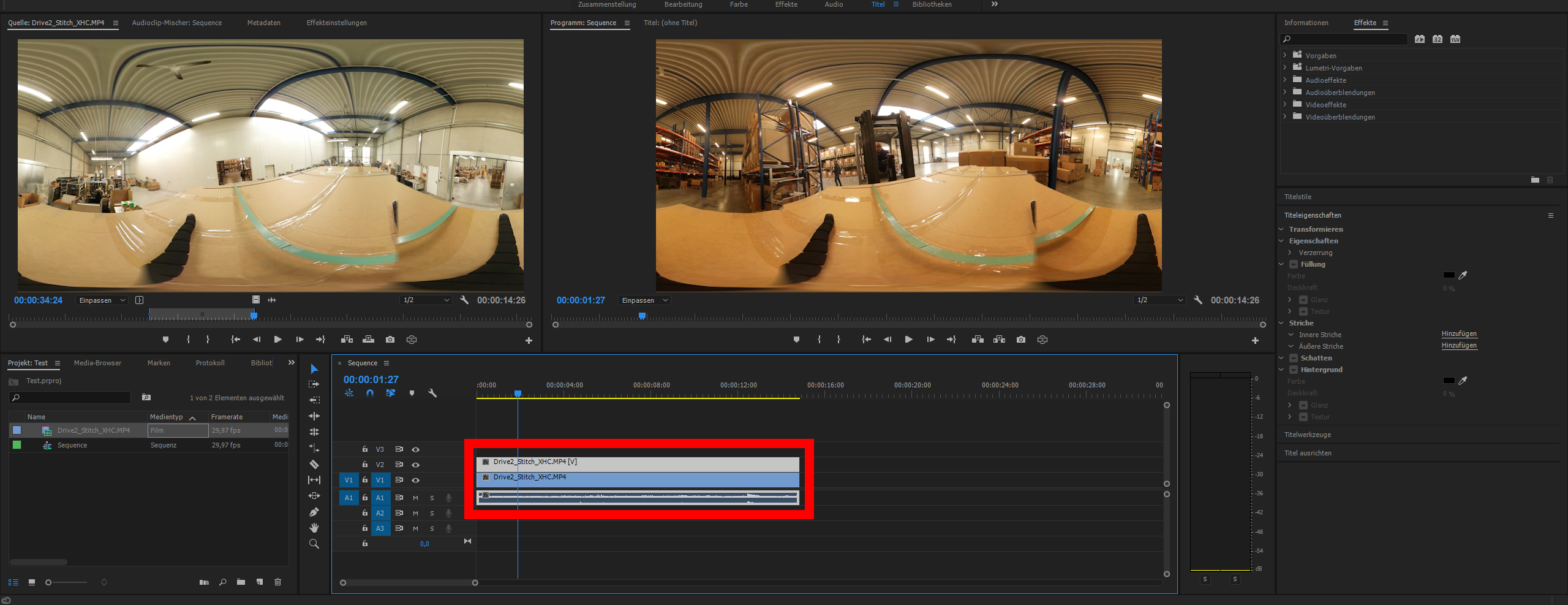
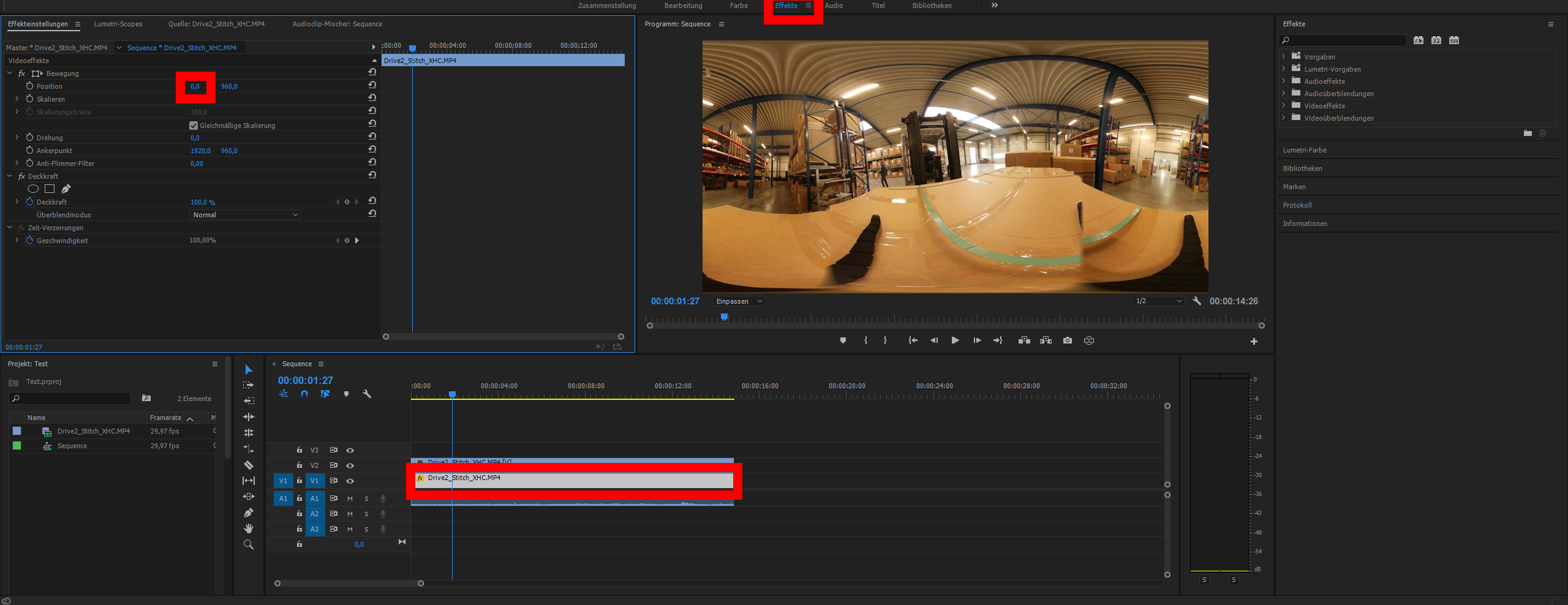

3 Gedanken zu „360° Video – Changing Facing Position (Adobe Premiere Pro)“
Wie lange brauch man für so einen Artikel zu schreiben?
Hallo Alexander,
das eigentliche Schreiben geht relativ schnell, da hier wenig mit Text und mehr mit Bild gearbeitet wurde. So eine gute halbe Stunde hat das Schreiben gedauert.
Die Recherche, Bildbearbeitung und Formatierung dauert dagegen aber zwischen zwei und vier Stunden.
Viele Grüße
Fynn
Mir ist aufgefallen, dass deine Seite langsam am laden ist. Kannst du da was machen?